
Perfekte Kombi: Shopify Onlineshop + helloCash POS. Erfahre alles zur Shopify App oView helloCash Sync!
Perfektes Duo: Shopify + helloCash POS. Alles zur oView helloCash Sync!
With strg-S as a partner, you benefit from over 20 years of well-founded experience in the IT and web industry.
With over 20 years of experience in the IT and web industry, I like to share my knowledge with my customers and always strive for the most efficient solution.
Thanks to the automatic synchronization of helloCash to Shopify, or Shopify to helloCash, the inventory of your shop is always kept up to date.
For orders via your Shopify shop, an invoice is automatically created in helloCash. In addition, new customers are automatically created in helloCash to make the invoicing process efficient.
Product matching (barcode, SKU and price) from helloCash to Shopify is done manually to ensure the information is correct and consistent.
There is an option to import missing products that exist in helloCash but are missing in Shopify. At the same time, products that exist in Shopify but are missing in helloCash can also be imported. This ensures that both platforms have the full product database.
You can easily install and try out the app. The first 14 days are free, after that you get access to all features and support for just $14.90 per month. Billing is conveniently done via Shopify.
You have the opportunity to test the app without restrictions for 14 days. If you have any questions, I'm always happy to help. Don't hesitate to contact support.
Inventory levels are reliably synchronized with Shopify. You can choose which system has the leading role in managing inventory levels. In addition, invoices are automatically created in helloCash when orders are received via Shopify.
If you need help setting it up or if you miss an important function, you can contact me at any time. I am at your disposal and will support you with all your questions and concerns.
You can choose in the settings which system has the leading role in managing stock levels.
After installing oView helloCash Sync, no invoices are created automatically by default and the stock level is not synchronized. These tasks must be activated in onboarding in order to use them. You can find the onboarding mask in the dashboard of oView helloCash Sync. There you can make the appropriate settings and activate the desired functions.
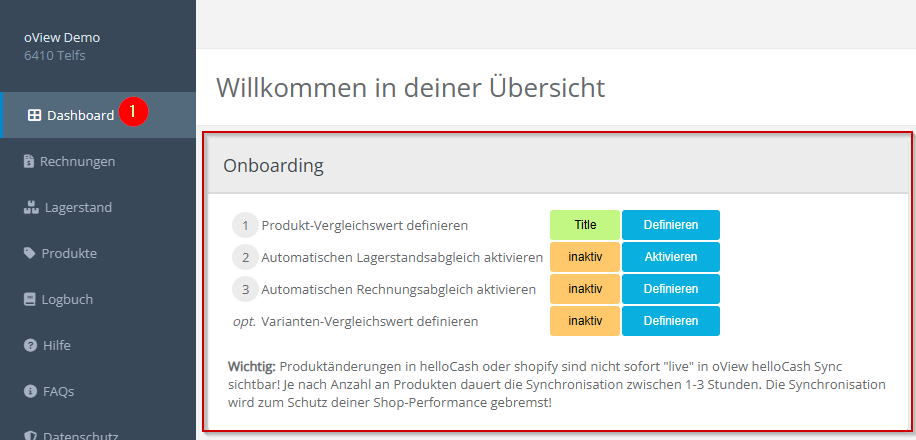
No, unfortunately this is not possible at the moment.
In the log of oView helloCash Sync in the menu item "Log" you can see an overview of the jobs and tasks that are required for the functionality of the app. In addition, the timestamp of the last product comparison is displayed for each system. Product reconciliation is done hourly to ensure data is kept up-to-date.
The product comparison value plays a crucial role in the connection between helloCash and Shopify. This value makes it possible to assign the corresponding products in both systems. You have the choice between the title (name), the article number (article code) and the barcode (EAN code) as a comparison value. This creates a clear connection between the products in helloCash and Shopify.
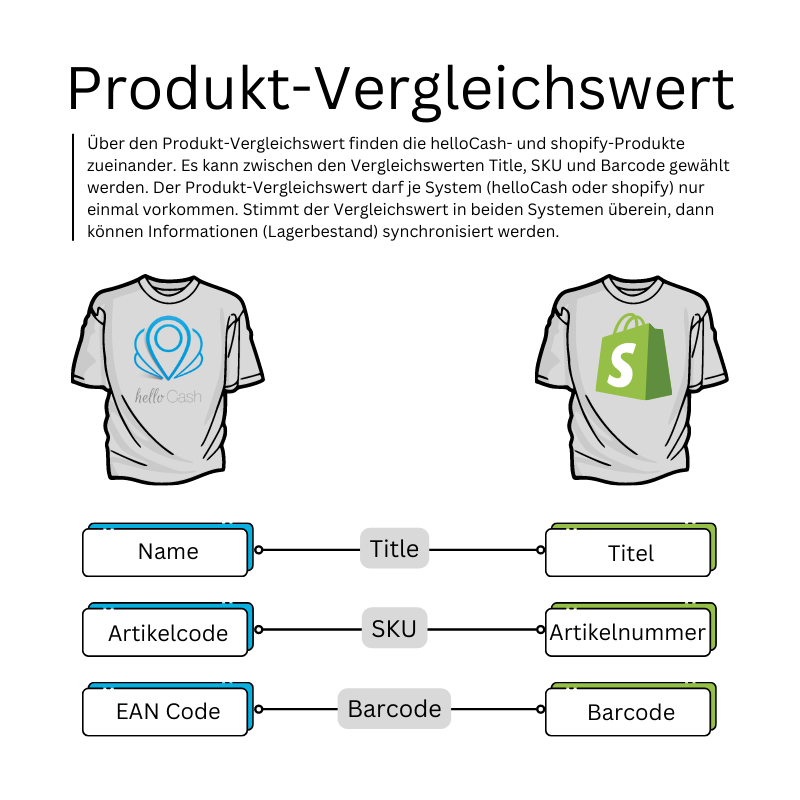
The SKU (article code, article number) or the barcode (EAN code) are best suited for synchronizing the two systems. The title (product name) is less suitable, since the comparative values must be clear and unique in the system. By using either the SKU or the barcode, a reliable and clear assignment of the products between helloCash and Shopify can be guaranteed.
In Shopify you can display items with different sizes or colors via product variants, while this is currently not possible in helloCash. Therefore, you must create a separate product in helloCash for each Shopify product variant. The Shopify product variants and the helloCash products are linked via the product comparison value. It is important to note that this link only works with the SKU or barcode as the product comparison value.
In order to synchronize the stock levels between helloCash and Shopify or Shopify and helloCash, it is necessary to set a product comparison value. The default synchronization is from helloCash to Shopify. You have the ability to determine which system has the leading role in managing inventory levels. Note, however, that syncing is disabled by default and must be enabled via the oView dashboard. Enabling synchronization ensures that inventory levels in both systems are always up-to-date and consistent.
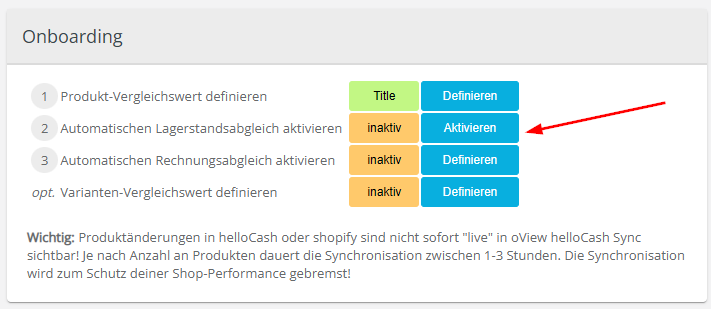
The synchronization takes place every hour.
Shopify limits the number of automatically performed tasks to protect online store speed and stability. This limitation is implemented to ensure that the shop's performance is not affected and that a smooth shopping experience is guaranteed for the customers.
If products have a missing (empty) or duplicate comparison value, they cannot be synchronized. You can find these products in oView helloCash Sync under the menu item "Products" in the "Problems" section. There you will get an overview of which products are affected and you can make the necessary adjustments.
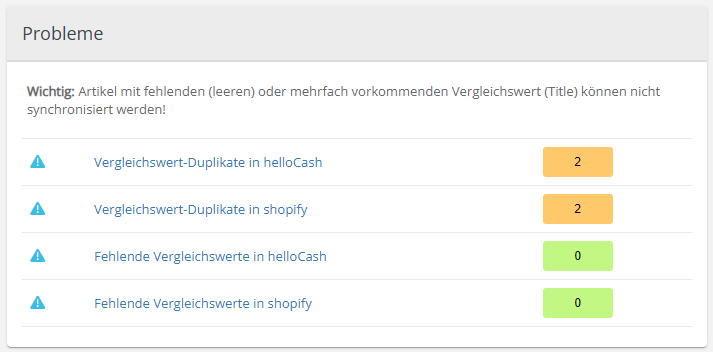
If you sell something via your Shopify online shop, corresponding invoices are automatically created in helloCash. The automatic invoicing feature is not enabled by default and must be enabled via the oView Dashboard. You can adjust the settings there to ensure that the invoices are created and synchronized correctly.
No, from the moment the invoice creation is activated, all subsequent invoices are created in helloCash.
No, unfortunately this is not possible at the moment.
The synchronization takes place every 5 minutes.
In helloCash, the receipt, also known as a cash register receipt, is considered the original document. All other forms of invoices, such as the PDF invoice, are considered a copy of the receipt. The cash register receipt in helloCash has legal validity and serves as an official original document for accounting and tax purposes.
The invoices are generated in helloCash and helloCash is RKSV-compliant. oView helloCash Sync only transfers the essential information from shopify to helloCash.
In the logbook of oView helloCash Sync (menu item "Logbook") you will find an overview of the jobs / tasks that are required for the functionality of oView. The timestamp of the last product comparison for each system is also displayed. The product comparison takes place every hour.
The menu item "Products" shows the differences between the two systems (helloCash and Shopify). This includes different prices, barcodes or SKUs. These differences can be corrected directly using the oView helloCash Sync app under the menu item “Products”. There is also the option of importing products from helloCash into Shopify and vice versa. When importing, only products that were not found in the other system based on the product comparison value are displayed.
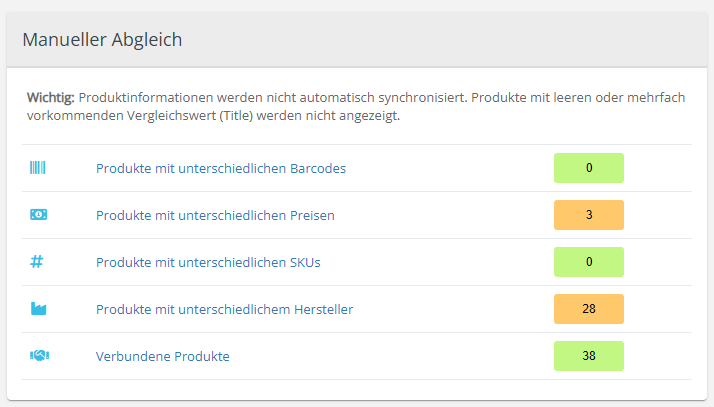
In oView helloCash Sync, it is now also possible to synchronize stock levels from shopify to helloCash (previously only helloCash to shopify). The direction of synchronization can be defined under "Settings" > "Stock" > "Direction".
oView helloCash Sync is now available in German and English languages. The language will be set based on the shop's location. Germany (DE) and Austria (AT) will be in German, while the rest will be in English.
Automatic invoice dispatch to the customer. The "Automatic invoice dispatch" option can be activated under "Settings" > "Invoices".
With certain shops it was not possible to create an invoice in helloCash. This affected shops that contained a single quotation mark (') in their name or address. The reason for this was a missing escape sequence in the SQL statement.
The inventory level comparison from Shopify to HelloCash is now also possible without creating an invoice. If you activate the "Do not create invoice" option in the oView settings during invoice matching, the inventory levels in HelloCash are corrected on a Shopify order, but no invoice is created.
We would like to inform you that an error has occurred in the VAT calculation for invoices with a discount. However, we have now corrected this error!

Perfektes Duo: Shopify + helloCash POS. Alles zur oView helloCash Sync!
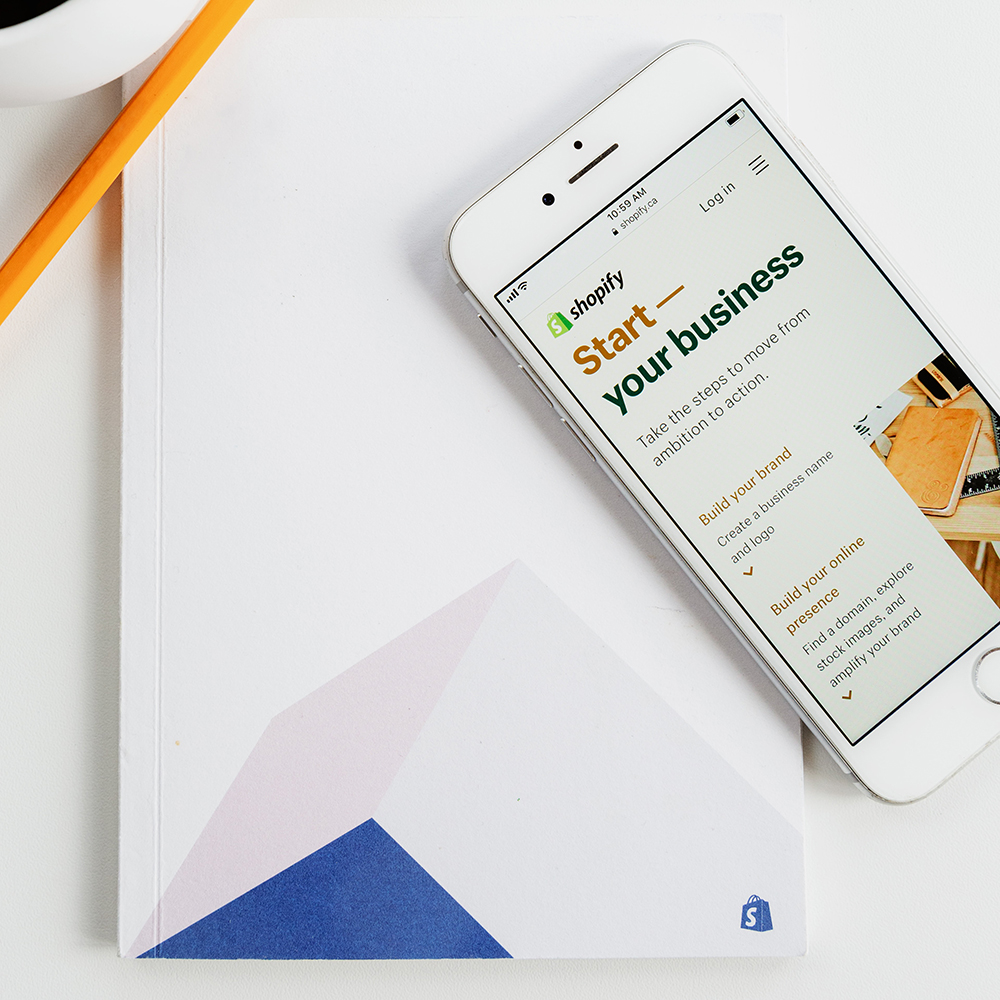
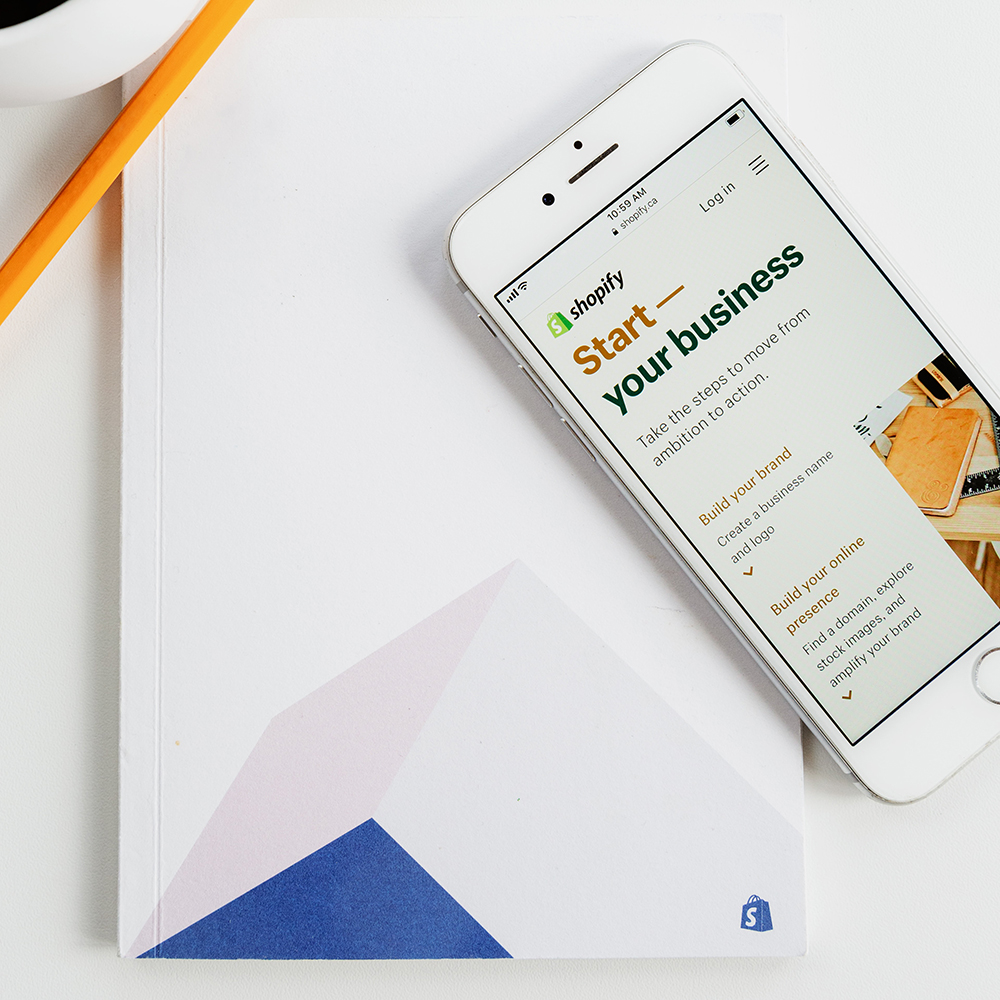
Willst du dein eigenes Onlinebusiness starten, aber hast keine Ahnung, wie du anfangen sollst? Keine Sorge, Shopify ist hier, um dir den einfachen Weg zum


Shopify vs. WooCommerce: Welche Plattform ist besser? Wenn es darum geht, einen Online-Shop zu erstellen, stehen viele vor der Entscheidung zwischen Shopify und WooCommerce.


Warum Webseiten und Webshops auf Social Proof nicht verzichten sollten. Erfahren Sie, wie Social Proof Vertrauen, Orientierung und Engagement fördert.



Wenn Ihnen Shopify-POS (Point-Of-Sale) zu teuer oder der Einsatz in Österreich rechtlich zu unsicher ist. Dann stellt helloCash POS die perfekte Alternative für Sie dar.


strg-S ist shopify-partner und Customizing in shopify ist eine unserer liebsten Aufgaben. Egal ob Custom-Stylesheet (CSS), Custom-Liquids oder Javascripts, shopify bietet dafür ein tolles Framework!
Find out how I can help you and your business!


or just call


strg-S Webdesign mit Sinn
Andreas Sinnhuber
Michael-Gaismair-Str. 95
6410 Telfs, Austria
more links
| Cookie | Dauer | Beschreibung |
|---|---|---|
| cookielawinfo-checkbox-advertisement | 1 year | Set by the GDPR Cookie Consent plugin, this cookie is used to record the user consent for the cookies in the "Advertisement" category . |
| cookielawinfo-checkbox-analytics | 11 months | This cookie is set by GDPR Cookie Consent plugin. The cookie is used to store the user consent for the cookies in the category "Analytics". |
| cookielawinfo-checkbox-functional | 11 months | The cookie is set by GDPR cookie consent to record the user consent for the cookies in the category "Functional". |
| cookielawinfo-checkbox-necessary | 11 months | This cookie is set by GDPR Cookie Consent plugin. The cookies is used to store the user consent for the cookies in the category "Necessary". |
| cookielawinfo-checkbox-others | 11 months | This cookie is set by GDPR Cookie Consent plugin. The cookie is used to store the user consent for the cookies in the category "Other. |
| cookielawinfo-checkbox-performance | 11 months | This cookie is set by GDPR Cookie Consent plugin. The cookie is used to store the user consent for the cookies in the category "Performance". |
| CookieLawInfoConsent | 1 year | Records the default button state of the corresponding category & the status of CCPA. It works only in coordination with the primary cookie. |
| elementor | never | This cookie is used by the website's WordPress theme. It allows the website owner to implement or change the website's content in real-time. |
| PHPSESSID | session | This cookie is native to PHP applications. The cookie is used to store and identify a users' unique session ID for the purpose of managing user session on the website. The cookie is a session cookies and is deleted when all the browser windows are closed. |
| viewed_cookie_policy | 11 months | The cookie is set by the GDPR Cookie Consent plugin and is used to store whether or not user has consented to the use of cookies. It does not store any personal data. |
| Cookie | Dauer | Beschreibung |
|---|---|---|
| _ga | 2 years | The _ga cookie, installed by Google Analytics, calculates visitor, session and campaign data and also keeps track of site usage for the site's analytics report. The cookie stores information anonymously and assigns a randomly generated number to recognize unique visitors. |
| _ga_77ZR7KXF6X | 2 years | This cookie is installed by Google Analytics. |
| _gat_gtag_UA_212281251_1 | 1 minute | Set by Google to distinguish users. |
| _gid | 1 day | Installed by Google Analytics, _gid cookie stores information on how visitors use a website, while also creating an analytics report of the website's performance. Some of the data that are collected include the number of visitors, their source, and the pages they visit anonymously. |
| ic_pixel_ratio | session | WordPress Compress sets this cookie to deliver optimized images or to read screen resolution. |
| Cookie | Dauer | Beschreibung |
|---|---|---|
| lead_generator_form_2236367 | 1 day | No description |
| uniq | 100 years | No description available. |